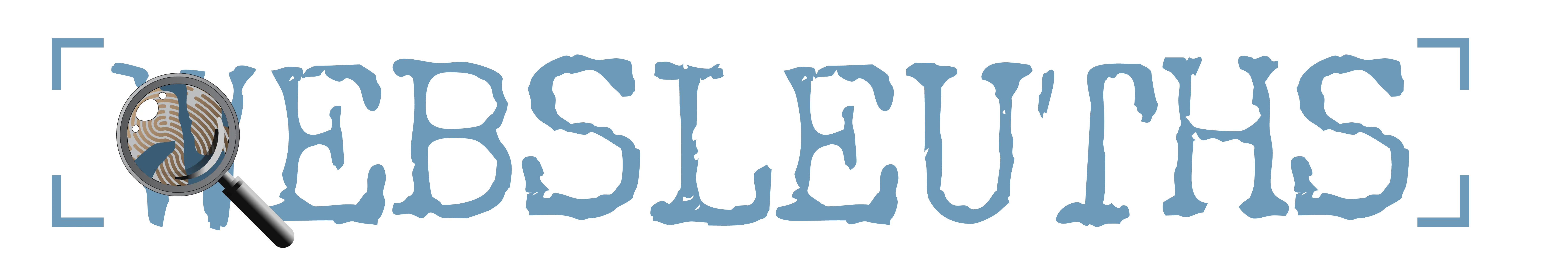Eagle1
Former Member
If you click the link to "Something's Wrong W/", subsequent posts go there instead of to this thread, remember.
If you want them here, I guess you gotta go all the way back to your "WS Main" bookmark and Click "I Am No Longer Receiving..."
None of us changed any settings, but I want to see what's checked in "My Computer" or wherever that is where there's a box for "Default Settings". Hope I can find it, just curious. I'm pretty sure I never checked it, and my having received three notifications I guess proves my settings are okay,right?
TIME SYNCHRONIZATION, if you look in My Computer, bottom of the list on the left, while AOL is Minimized, you have to be online, choose Date and Time in Properties, does yours say there was an error and have a box Update Now to check? Does it say next Synchronization is May 1? I clicked Update Now, so we'll see what if anything happens. I didn't find any "Default Settings" to check or uncheck. If anyone knows where that is, tell me, okay? Thanks.
Another thing while we're waiting to hear from Tricia again, have either of you done any scan and found problems in your Startup and Uninstall section or tried to uninstall something you never use , and it said, "Can't open Install.Log? I had a lot of Adware every day until yesterday I finally installed the ____Blaster3.3, and wonder if they disabled my Install.log? In a search using the term "Enable Install.Log" I found that it evidently does have something to do with mail, maybe not this particular mail. The link was to a Japanese site so that was all the info I got from that.
If you want them here, I guess you gotta go all the way back to your "WS Main" bookmark and Click "I Am No Longer Receiving..."
None of us changed any settings, but I want to see what's checked in "My Computer" or wherever that is where there's a box for "Default Settings". Hope I can find it, just curious. I'm pretty sure I never checked it, and my having received three notifications I guess proves my settings are okay,right?
TIME SYNCHRONIZATION, if you look in My Computer, bottom of the list on the left, while AOL is Minimized, you have to be online, choose Date and Time in Properties, does yours say there was an error and have a box Update Now to check? Does it say next Synchronization is May 1? I clicked Update Now, so we'll see what if anything happens. I didn't find any "Default Settings" to check or uncheck. If anyone knows where that is, tell me, okay? Thanks.
Another thing while we're waiting to hear from Tricia again, have either of you done any scan and found problems in your Startup and Uninstall section or tried to uninstall something you never use , and it said, "Can't open Install.Log? I had a lot of Adware every day until yesterday I finally installed the ____Blaster3.3, and wonder if they disabled my Install.log? In a search using the term "Enable Install.Log" I found that it evidently does have something to do with mail, maybe not this particular mail. The link was to a Japanese site so that was all the info I got from that.