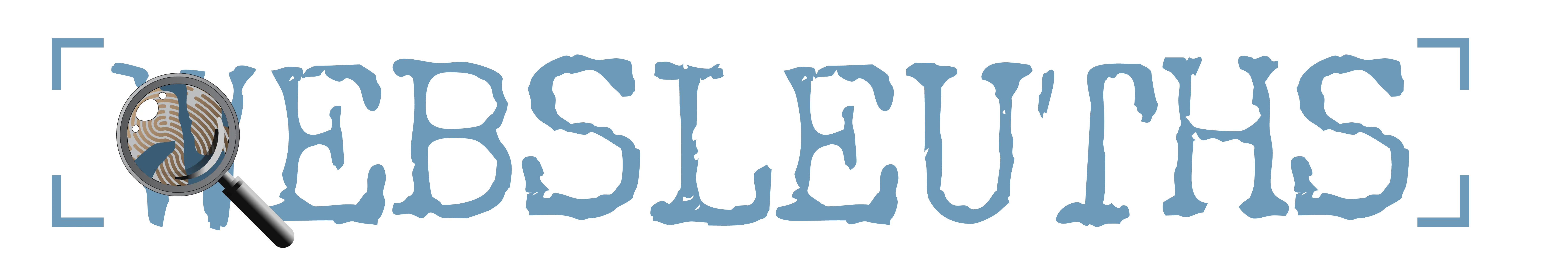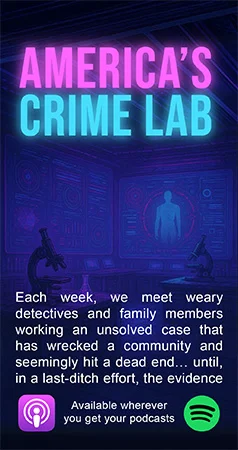Probably the easiest way would be to search for all .jpg and .jpeg files. If I do that for my C drive in Vista it finds all the files and a counter at the bottom of my Windows Explorer tells me how many files it found.
If you are using Vista, just click on the start menu/Windows icon on the bottom left of your screen. Then click computer, then (OS) C:, put jpg in the search box at the top right and hit enter. Then do the same for jpeg. I have 3047 jpg files and 670 jpeg files.
Whoever downloaded the child




wouldn't had to have downloaded the pictures individually, they could have downloaded zipped files of a bunch of pictures. I sent a bunch of music files to a friend earlier today and I zipped them all together so he could just download everything at once.