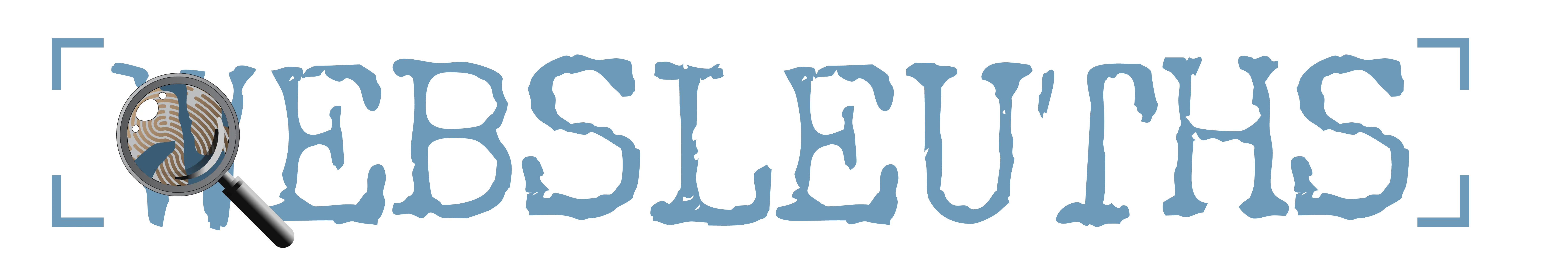- Joined
- Sep 13, 2003
- Messages
- 31,097
- Reaction score
- 52,764
I use Chrome and tried this and the problem was immediately fixed.
Please understand I am not a technical person at all. That's why my directions for technical issues sound just like when I give directions to anyone who is lost. I don't use tech terms. I describe everything in easy to explain landmarks.
Here goes:
Type into your address bar: chrome://plugins
Then scroll until you see "Adobe Flash Player".
Make sure where it says "Adobe Flash Player" that the blue line underneath says, "Enable". This should grey out your box and disable your Adobe Flash Player. This is where the problem originates.
If the blue line below Adobe Flash says, "Disable" then click on the word Disable and "Enable" will appear.
The blue line below Adobe Flash must say "Enable".
Then close out the screen.
This took care of the whole issue for me.
This is an Adobe Flash issue and is happening everywhere.
Dave continues to work hard to see we are doing everything possible on our end to make sure the site runs smoothly and without interruption.
Thanks,
Tricia
Please understand I am not a technical person at all. That's why my directions for technical issues sound just like when I give directions to anyone who is lost. I don't use tech terms. I describe everything in easy to explain landmarks.
Here goes:
Type into your address bar: chrome://plugins
Then scroll until you see "Adobe Flash Player".
Make sure where it says "Adobe Flash Player" that the blue line underneath says, "Enable". This should grey out your box and disable your Adobe Flash Player. This is where the problem originates.
If the blue line below Adobe Flash says, "Disable" then click on the word Disable and "Enable" will appear.
The blue line below Adobe Flash must say "Enable".
Then close out the screen.
This took care of the whole issue for me.
This is an Adobe Flash issue and is happening everywhere.
Dave continues to work hard to see we are doing everything possible on our end to make sure the site runs smoothly and without interruption.
Thanks,
Tricia