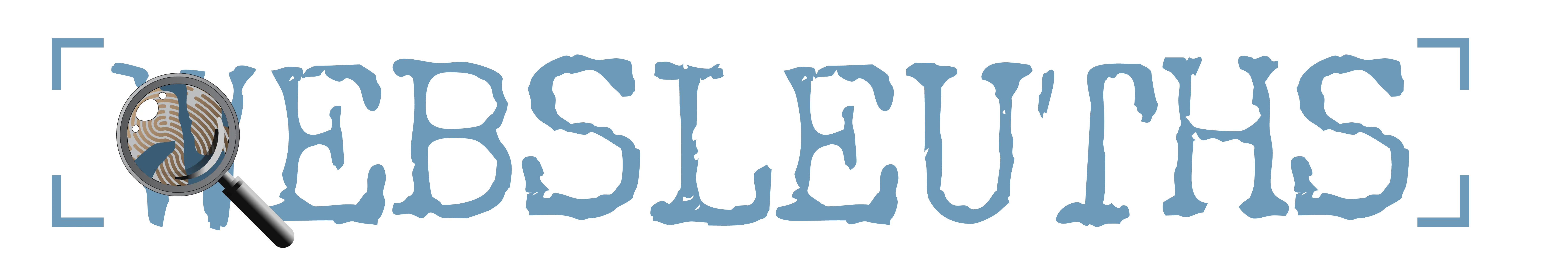You are using an out of date browser. It may not display this or other websites correctly.
You should upgrade or use an alternative browser.
You should upgrade or use an alternative browser.
Scrolling Videos at the top ands side of the page ?
- Thread starter LietKynes
- Start date
-
Flight to London Gatwick crashes at airport in India .June 12 th 2025
- Latest: indicolite22
Laughing
Rarely Speechless
- Joined
- Jan 4, 2010
- Messages
- 15,583
- Reaction score
- 60,996
I only use a laptop, and after a helpful fellow poster suggested a sticky-note, I block the right-side video with an envelope.
Repeatedly closing it within seconds somehow did not indicate my preference.
jmho ymmv lrr
Repeatedly closing it within seconds somehow did not indicate my preference.
jmho ymmv lrr
LogicBasedTheory
Former Member
- Joined
- Oct 9, 2020
- Messages
- 127
- Reaction score
- 682
I use my phone and never had the primis video load before. Only saw it on my laptop and would just close it when i scrolled. Annoying? yes. Literally every single time you go to another page and or scroll... there is that video playing. HOWEVER!!!! For whatever reason the primis is now loading on my phone when I am here and takes up half the screen and I can't scroll or pick anything until I close it. Repeat every single time I go to another page. Frustrating? Very much so.
I love this site and what it offers, but If there isn't away disable the primis video... I don't know that I will stay. imo I can relate to those frustrated with primis. It ruins the experience of the site.
I love this site and what it offers, but If there isn't away disable the primis video... I don't know that I will stay. imo I can relate to those frustrated with primis. It ruins the experience of the site.
snakefinger
Well-Known Member
- Joined
- Feb 23, 2019
- Messages
- 82
- Reaction score
- 405
I use my phone and never had the primis video load before. Only saw it on my laptop and would just close it when i scrolled. Annoying? yes. Literally every single time you go to another page and or scroll... there is that video playing. HOWEVER!!!! For whatever reason the primis is now loading on my phone when I am here and takes up half the screen and I can't scroll or pick anything until I close it. Repeat every single time I go to another page. Frustrating? Very much so.
I love this site and what it offers, but If there isn't away disable the primis video... I don't know that I will stay. imo I can relate to those frustrated with primis. It ruins the experience of the site.
I blocked it with uBlock Origin, via the element picker. That probably isn't an option for many, so hopefully something can be made available within Websleuths site itself to make viewing optional. A possible alternative may be via a browser add-on.
The last time this came up, here are a few posts, starting with the final post giving a link to report technical problems. The last few pages of that now-closed thread discussed this issue in July. I gave up trying to get rid of the videos and just live with them, but I hope this helps.
Link to report tech issues:
https://www.websleuths.com/forums/t...f-video-autoplay.483771/page-39#post-16946237
Request to use link rather than start new threads:
https://www.websleuths.com/forums/t...f-video-autoplay.483771/page-39#post-16944252
Tech Support Dave’s suggestion:
https://www.websleuths.com/forums/t...f-video-autoplay.483771/page-39#post-16943854
Link to report tech issues:
https://www.websleuths.com/forums/t...f-video-autoplay.483771/page-39#post-16946237
Request to use link rather than start new threads:
https://www.websleuths.com/forums/t...f-video-autoplay.483771/page-39#post-16944252
Tech Support Dave’s suggestion:
https://www.websleuths.com/forums/t...f-video-autoplay.483771/page-39#post-16943854
MajorHoople
Well-Known Member
- Joined
- Oct 29, 2019
- Messages
- 2,308
- Reaction score
- 13,647
That worked for me too. But as of today it no longer works.I blocked it with uBlock Origin, via the element picker. That probably isn't an option for many, so hopefully something can be made available within Websleuths site itself to make viewing optional. A possible alternative may be via a browser add-on.
Laughing
Rarely Speechless
- Joined
- Jan 4, 2010
- Messages
- 15,583
- Reaction score
- 60,996
That worked for me too. But as of today it no longer works.
Waaay back I mentioned opening Websleuths in a Private Window -- but that doesn't work any more either.
jmho ymmv lrr
asmi106082
Former Member
- Joined
- Nov 7, 2016
- Messages
- 934
- Reaction score
- 5,145
Yeah this has been brought up many times. Nothing is ever done to fix it. It’s extremely obnoxious.
LogicBasedTheory
Former Member
- Joined
- Oct 9, 2020
- Messages
- 127
- Reaction score
- 682
Thank you all for taking time to reply and offering suggestions.
So frustrating!
So frustrating!
snakefinger
Well-Known Member
- Joined
- Feb 23, 2019
- Messages
- 82
- Reaction score
- 405
That worked for me too. But as of today it no longer works.
Still seems fine for me. The applicable lines showing under "My Filters" are as follows:
! 2021-10-23 Websleuths
www.websleuths.com###sekindoNativeSkinFrameSekindoSPlayer617362e0d43ed
www.websleuths.com###primis_container_div
Browser is Firefox 93.0 (running on Linux/Leap 15.3 but OS really shouldn't matter).
Laughing
Rarely Speechless
- Joined
- Jan 4, 2010
- Messages
- 15,583
- Reaction score
- 60,996
Yeah this has been brought up many times. Nothing is ever done to fix it. It’s extremely obnoxious.
Well, different people may have different perspectives on what is a 'fix.'
We look for patterns -- and see one here.
jmho ymmv lrr
- Joined
- Feb 3, 2021
- Messages
- 171
- Reaction score
- 797
I mistakenly thought the server upgrade earlier this month (that donations were solicited for) was going to fix this issue. But I’m no techie! It’s really an annoying “feature” but nothing has been done about it.
Still seems fine for me. The applicable lines showing under "My Filters" are as follows:
! 2021-10-23 Websleuths
www.websleuths.com###sekindoNativeSkinFrameSekindoSPlayer617362e0d43ed
www.websleuths.com###primis_container_div
Browser is Firefox 93.0 (running on Linux/Leap 15.3 but OS really shouldn't matter).
Fantastic fix! I tried the element zapper fruitlessly a couple of times and only succeeded in blocking the video but not the container, but this particular block worked seamlessly.
Ublock stopped blocking this element 2-3 weeks ago and it was some of the most difficult elements to block. Thank you for helping make the site usable.
Similar threads
- Replies
- 1
- Views
- 296
- Replies
- 5
- Views
- 477
- Replies
- 10
- Views
- 1K
- Replies
- 3
- Views
- 825
Online statistics
- Members online
- 125
- Guests online
- 614
- Total visitors
- 739
Totals may include hidden visitors.