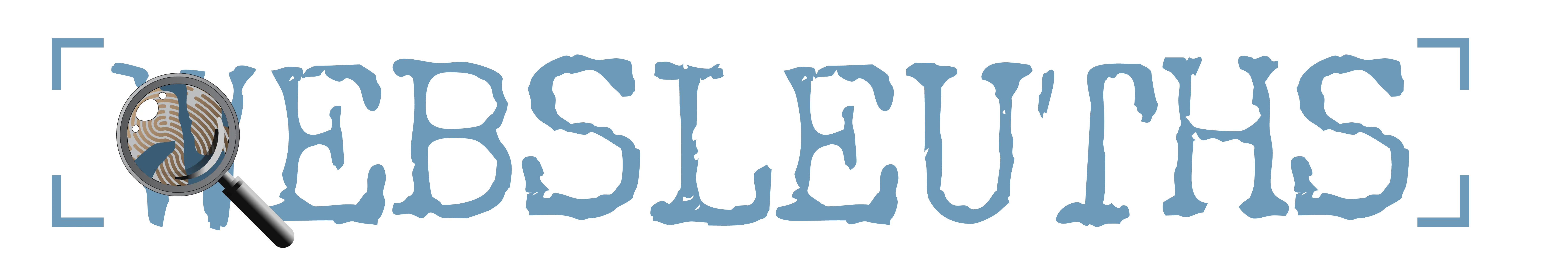- Joined
- Mar 4, 2010
- Messages
- 36,706
- Reaction score
- 242,203
For the past few days, when I click on "Your Content", the first ten or so posts are in reverse chronological order, as usual. Following those posts, my history reverts to posts from 2010 when I first joined Websleuths. Is there a way to correct the problem?